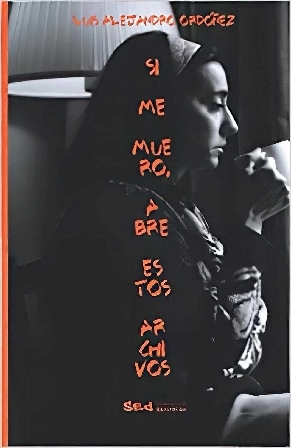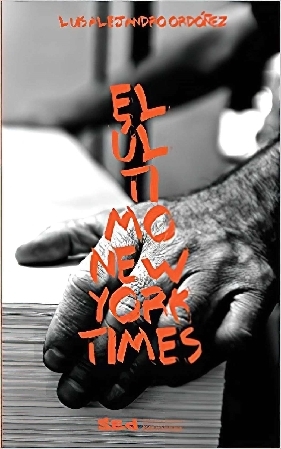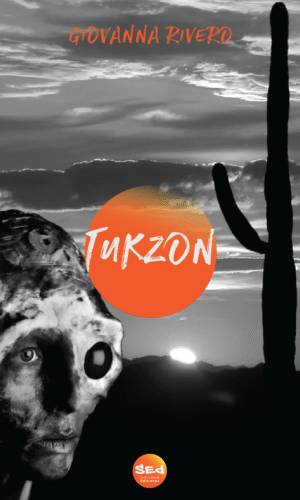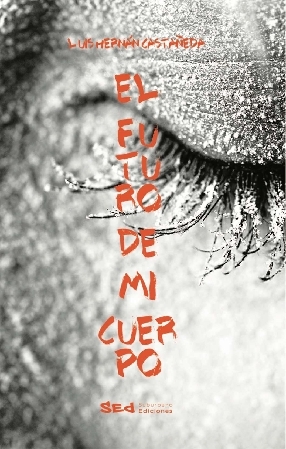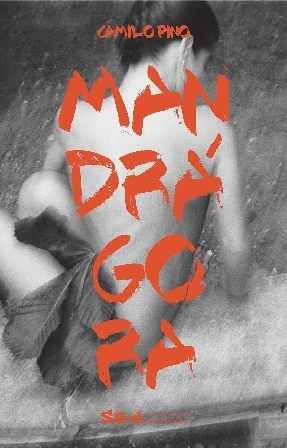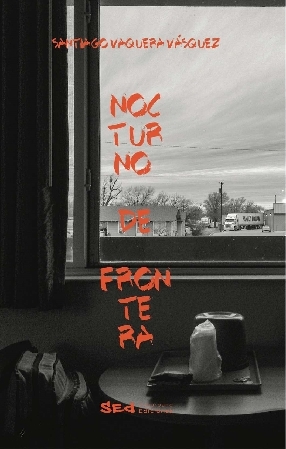Luis Alejandro Ordóñez es venezolano y vive en Estados Unidos desde 2008, donde se ha desempeñado como editor, redactor de medios, corrector de estilo, traductor, profesor de español y librero. En 2015 publicó el libro de relatos Play (Editorial Ars Communis) y ha participado en las antologías Diáspora (Vaso Roto, 2017) Trasfondos y Pertenencia (Ars Communis, 2014 y 2017).
El último New York Times
Un periódico aparece en diversas oportunidades a lo largo de la historia de la literatura, pero nunca nadie lo ha visto. El último New York Times es la pesquisa que Luis Alejandro Ordóñez realiza sobre ese mito, primero, a través de la ficción para luego contar su propia búsqueda que lo llevará a una aventura donde la realidad se vuelve mentira. Una novela sobre fake news mucho antes que el término se popularizara, pero sobre todo, una sutil e inteligente historia sobre las historias que nos contamos una y otra vez, y el resultado es siempre cautivador.
n
By Luis Alejandro Ordóñez
Collection : #SEd
Access MY ACCOUNT to download your purchase.
What is an eBook?
An eBook is a non-editable electronic book, a reflowable book that is converted to a digital format to be read on any digital device such as computer screens or mobile devices.
An eBook, short for electronic book, is a digital version of a traditional printed book that can be read on electronic devices such as computers, smartphones, tablets, and dedicated eReaders. eBooks are designed to replicate the content and structure of a physical book, including text, images, and sometimes multimedia elements, in a digital format.
eBooks come in various formats, each with its own characteristics and compatibility with different devices and software. Some common eBook formats include:
1. EPUB (Electronic Publication): This is a widely used and versatile format that adapts well to different screen sizes and devices. EPUB files are reflowable, meaning the text and images adjust dynamically based on the reader’s preferences and device specifications.
2. PDF (Portable Document Format): PDF eBooks maintain the layout and design of a printed book, making them suitable for documents with complex formatting. However, PDFs may not always adjust well to different screen sizes and can be less flexible for adjusting font size and layout.
3. MOBI (Mobipocket): Originally developed for Mobipocket eReaders, the MOBI format is commonly used for Amazon Kindle eBooks. Like EPUB, MOBI supports reflowable text, making it adaptable to various devices.
4. AZW (Amazon Kindle eBook format): Amazon’s proprietary eBook format used for Kindle devices and apps. AZW files can contain various Kindle-specific features.
5. iBooks (Apple’s eBook format): Designed for Apple’s iBooks app, this format supports multimedia elements and interactive features.
eBooks offer several advantages over traditional printed books, including:
– Portability: A single device can store thousands of eBooks, allowing readers to carry an extensive library wherever they go.
– Accessibility: eBooks can be downloaded and accessed instantly from online stores, making them convenient for purchasing and reading.
– Customization: Readers can adjust font size, style, and background color to suit their preferences and improve readability.
– Searchability: eBooks often include search functionality, enabling readers to quickly find specific information or passages.
– Cost-effectiveness: eBooks are often more affordable than printed books, and there are also many free and public domain eBooks available.
Overall, eBooks have transformed the way people read and access written content, offering greater convenience and flexibility in comparison to traditional print media.
What is an eReader?
An eReader, short for electronic reader or eBook reader, is a portable electronic device designed for reading digital books, magazines, newspapers, and other written content. It provides a convenient and portable way to access and read a wide range of digital publications without the need for physical books or printed materials.
eReaders typically use E Ink (electronic ink) technology, which mimics the appearance of printed text on paper, resulting in a reading experience that is easy on the eyes and can be comfortably read in various lighting conditions, including bright sunlight. This technology also contributes to extended battery life compared to other devices like smartphones or tablets.
eReaders usually have features such as adjustable font size, font style, and screen brightness to accommodate different reading preferences. They often support various eBook formats, including EPUB, PDF, and MOBI, allowing users to access content from different sources and publishers.
Some popular eReader brands include Amazon Kindle, Barnes & Noble Nook, Kobo, and Sony Reader, among others. These devices have become increasingly popular due to their portability, ease of use, and the ability to carry a vast library of books in a single device.
eReader Software for any device.
There are several popular eReader software applications available for both desktop computers and tablets. These applications allow you to read eBooks on your devices and often provide features like customizable reading settings, synchronization across devices, and access to online eBook stores. Here are some well-known eReader software options:
For Desktop Computers:
1. **Adobe Digital Editions**: A versatile eReader that supports both EPUB and PDF formats. It offers features like annotations, bookmarks, and a library view. It’s widely used for reading eBooks and is available for Windows and macOS.
2. **Calibre**: While primarily an eBook management and conversion tool, Calibre also has a built-in eReader function. It supports various formats and allows you to organize and read your eBooks. It’s available for Windows, macOS, and Linux.
3. **Sumatra PDF**: Although primarily a PDF reader, Sumatra PDF also supports eBook formats like EPUB, MOBI, and CHM. It’s lightweight and available for Windows.
For Tablets and Mobile Devices:
1. **Amazon Kindle App**: Available for iOS, Android, and other platforms, this app allows you to read Kindle eBooks purchased from Amazon. It syncs your reading progress across devices and provides features like note-taking and highlighting.
2. **Apple Books**: Pre-installed on iOS devices, Apple Books lets you purchase and read eBooks from the Apple Bookstore. It supports various formats and provides features like bookmarks, annotations, and night mode.
3. **Google Play Books**: Available on Android and iOS, this app allows you to purchase and read eBooks from the Google Play Store. It offers features like customizable reading settings and offline reading.
4. **Kobo App**: The Kobo app is available on iOS, Android, and Windows devices, and it lets you access and read eBooks purchased from the Kobo eBook store. It offers a clean reading interface and various customization options.
5. **Nook App**: The Nook app is available for iOS and Android devices, allowing you to read eBooks from Barnes & Noble’s Nook bookstore. It offers features like night mode and adjustable fonts.
6. **Aldiko**: Available on Android, Aldiko is a popular eBook reader app with customizable fonts, colors, and layouts. It supports EPUB, PDF, and Adobe DRM-protected eBooks.
These are just a few examples of popular eReader software options for both desktop and tablet devices. Depending on your preferences and the devices you use, you can choose the one that best suits your needs for reading eBooks.